
Hi, 👋
The Accelerator User Guide
You now have unlimited access to The Institute’s arts integration and STEAM member platform.
On this page you’ll find a step-by-step guide for making the most of your experience. It’s time to unlock the power of creativity.
DOWNLOAD THIS GUIDE AS A PDF OR JUMP STRAIGHT TO YOUR DASHBOARD
Setup your account
Getting started is easy. Just follow the quick steps below to get on board, and personalize your Accelerator experience according to your unique needs and goals.
STEP 1
Log in
Your Lessons, PD, Resources and other Accelerator features can be accessed on desktop or mobile devices at learn.artsintegration.com.
Log in with your registered Accelerator email and password. Check your inbox for our email with the subject line:
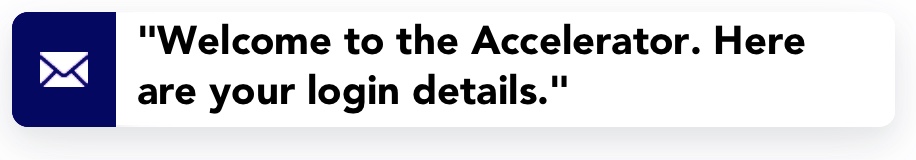
Didn’t receive an email? Click here.
KEY TIP: When entering your email and password, make sure everything is spelled correctly and using the correct capitalization. Passwords are case-sensitive.
Need to update your password? You can do so here.
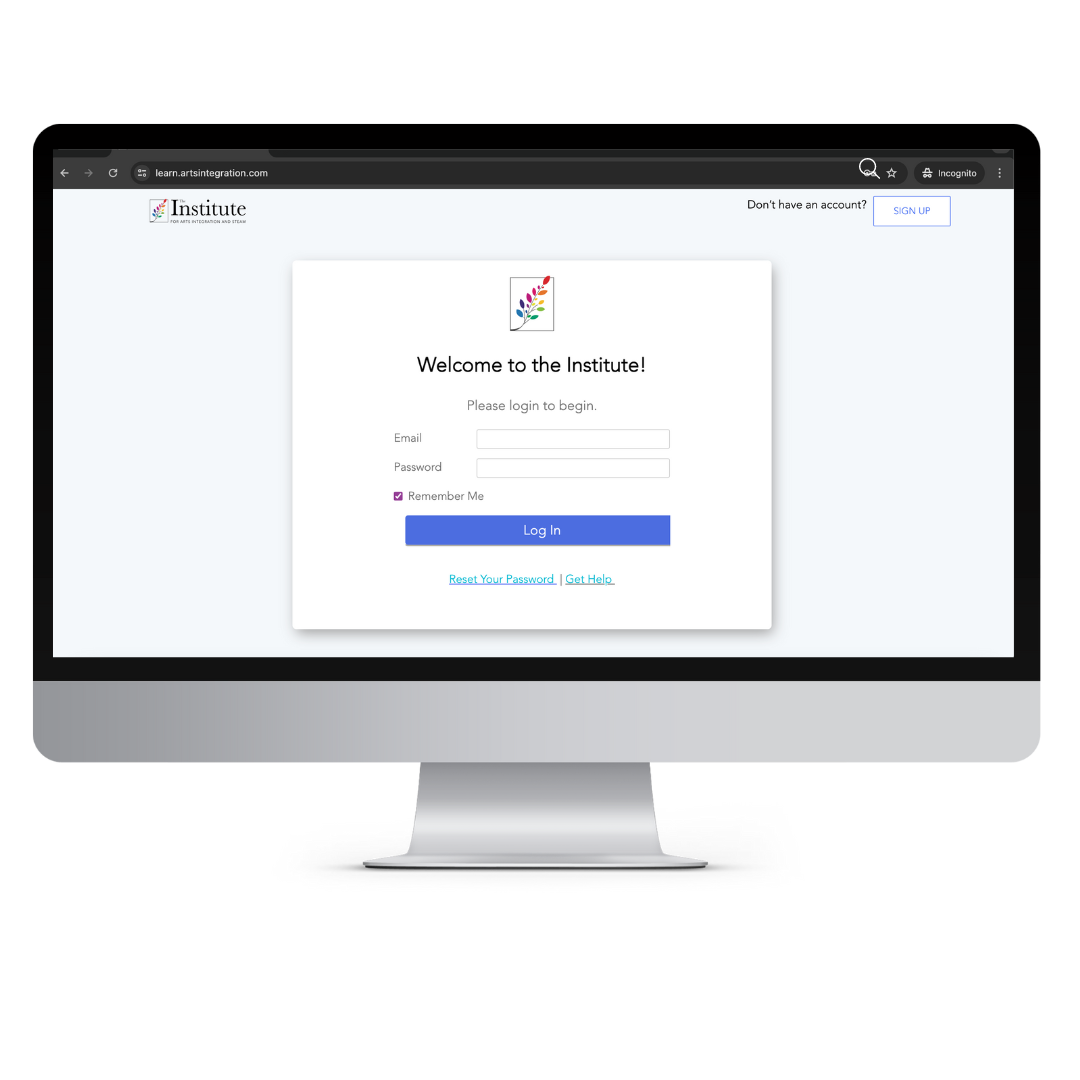
STEP 2
Take the interest quiz for personalized recommendations
After logging in, the next step is knowing which lessons, PD, and resources will best fit your needs and goals. Just answer a few simple questions in our quiz, and you’ll receive a personalized list of recommendations to start with..

STEP 3
Complete your profile
Update your profile picture, preferred first name, and password on your profile page.
This is also where you can fill out your required Student ID form to receive certificates for coursework, as well as check your billing information.
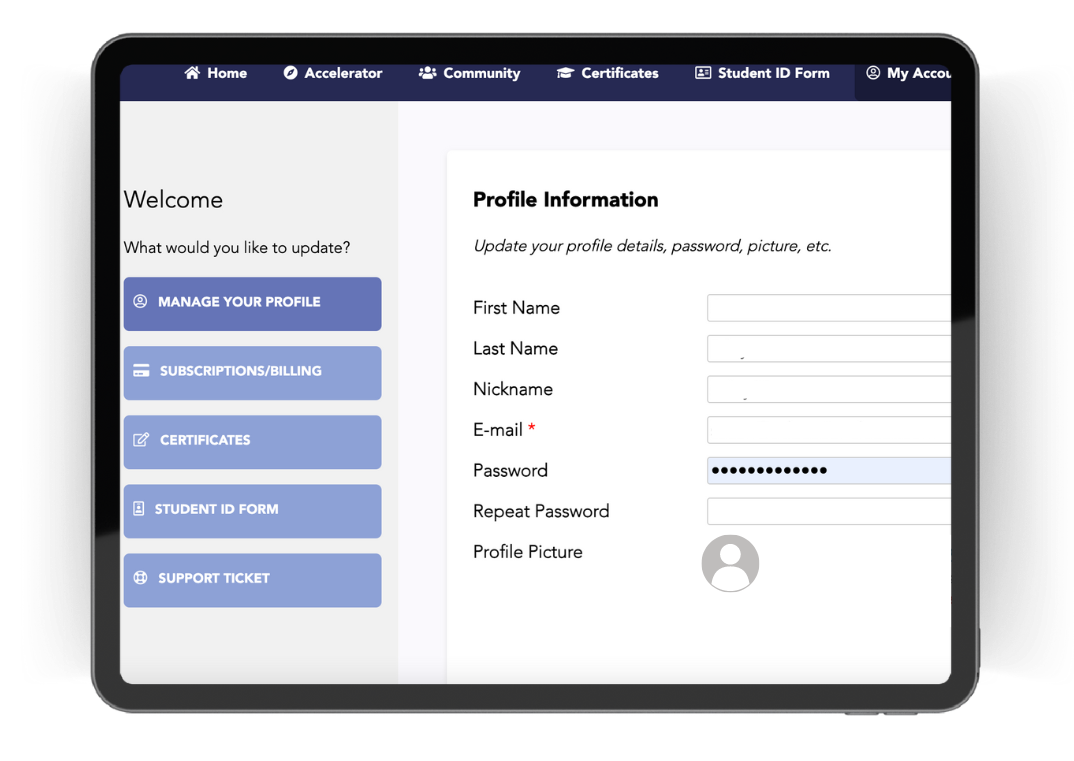
Learn about what’s included in your Membership